Building Scalable Web Solutions with Sanity
Discover how Sanity’s headless CMS can streamline complex content workflows and scale your business.

Key Takeaways
- Headless Content Operating System: Manage content across web, mobile, IoT, and more – not just web pages.
- API-Driven Flexibility: Expose content as data via APIs for dynamic distribution across digital channels.
- Content as Infrastructure: Apply version control, CI/CD, and rollback planning to streamline migrations and content management.
Sanity is a headless Content Operating System (COS) designed for enterprises that need to manage and deliver content across multiple digital channels, including websites, mobile apps, digital signage, and IoT devices.
Unlike traditional web platforms, where content is locked within specific page templates, headless architecture offers the flexibility to expose content as data through APIs. This makes it accessible on any channel, ensuring smooth delivery across diverse touchpoints.
By treating content as infrastructure, Sanity brings the benefits of version control, continuous integration (CI/CD), and rollback planning to the table. These capabilities are essential during migrations, allowing teams to manage content more efficiently and ensure smoother transitions across systems and platforms.
Why Do Enterprises Choose Sanity?
- Real-time collaboration: Multiple editors can work simultaneously without “locked for editing” conflicts. The Presence API shows who’s editing what, and preview modes let teams see changes instantly.
- Multidots adds enterprise-level RBAC (Role-Based Access Control) so large organizations can balance governance with creative freedom.
- Performance architecture: Sanity helps you meet Google’s recommended Time to First Byte (TTFB) under 0.8 seconds when implemented correctly. Content is served from global CDN endpoints and cached APIs, so websites continue running smoothly even if Sanity Studio is down.
- Cloudflare Workers enable edge caching across multiple regions, reducing latency and API costs.
- Testing Core Web Vitals under realistic traffic conditions is essential before launch.
- Security by design: Strong API tokens give granular access control—read-only for public content and restricted write access where needed. Public applications never connect directly to databases, reducing risk.
- Infrastructure includes automatic DDoS protection, encrypted transmission, and SOC 2 Type II compliance.
How to Design a Future-Proof Content Architecture in Sanity
Designing Schemas That Adapt Without Breaking
When designing your content models, choose flexible structures that can evolve over time without necessitating costly rewrites. Modular types and optional fields allow you to accommodate future needs without disrupting your existing content.
Incorporating migration scripts with both "up" (to apply changes) and "down" (to revert changes) logic ensures safe rollbacks if needed. This approach provides peace of mind when implementing updates, enabling easy reversion in case of unforeseen issues.
Managing change through version control and planned content migrations during platform updates allows your content architecture to remain flexible, even as it grows. Treat your schemas and content models as living contracts, ensuring they evolve alongside your business and minimizing the need for expensive rebuilds – a common issue with rigid CMS setups.
Using GROQ Instead of GraphQL: Simpler Than Expected
Many developers start using Sanity expecting GraphQL, only to encounter GROQ (Graph-Relational Object Queries), which may initially cause hesitation.
This anxiety is understandable but often unwarranted.
Many expect GraphQL, but Sanity uses GROQ – an open standard query language designed for flexible content queries. It allows you to query and transform data without complex schema definitions. For teams familiar with SQL or JavaScript, GROQ is intuitive and self-documenting. Tools like Sanity’s Vision plugin and groq.dev playground make experimentation straightforward.
Developers can filter content by type and category, rename fields on the fly, and join related documents all within a single query. With no schema definitions or resolvers required, it simplifies querying without sacrificing flexibility.
For those familiar with SQL or JavaScript, GROQ's syntax reads like plain English, making it self-documenting and easy to learn. While GraphQL offers better tooling with features like autocomplete and introspection, GROQ's capabilities for data transformation directly in queries set it apart as a more powerful and adaptable tool for content management.
Sanity’s Vision plugin and the GROQ playground at groq.dev gives developers the opportunity to test queries against sample data immediately, allowing for real-time experimentation and learning.
Getting Started Right Away
Running npm create sanity@latest can spin up a demo project quickly, but that’s only scratching the surface. While the free tier is attractive (20 users, 10K documents, and 1M API requests monthly), enterprises migrating critical systems need more than a starter setup.
Large-scale projects require schema design, migration scripts, governance structures, and performance testing – all areas where mistakes can cause downtime or data loss.
This is exactly where Multidots adds value: we handle the complex setup, zero-downtime migrations, and enterprise-grade governance so your Sanity deployment scales safely and reliably.
Sanity vs Leading Headless Platforms
Sanity
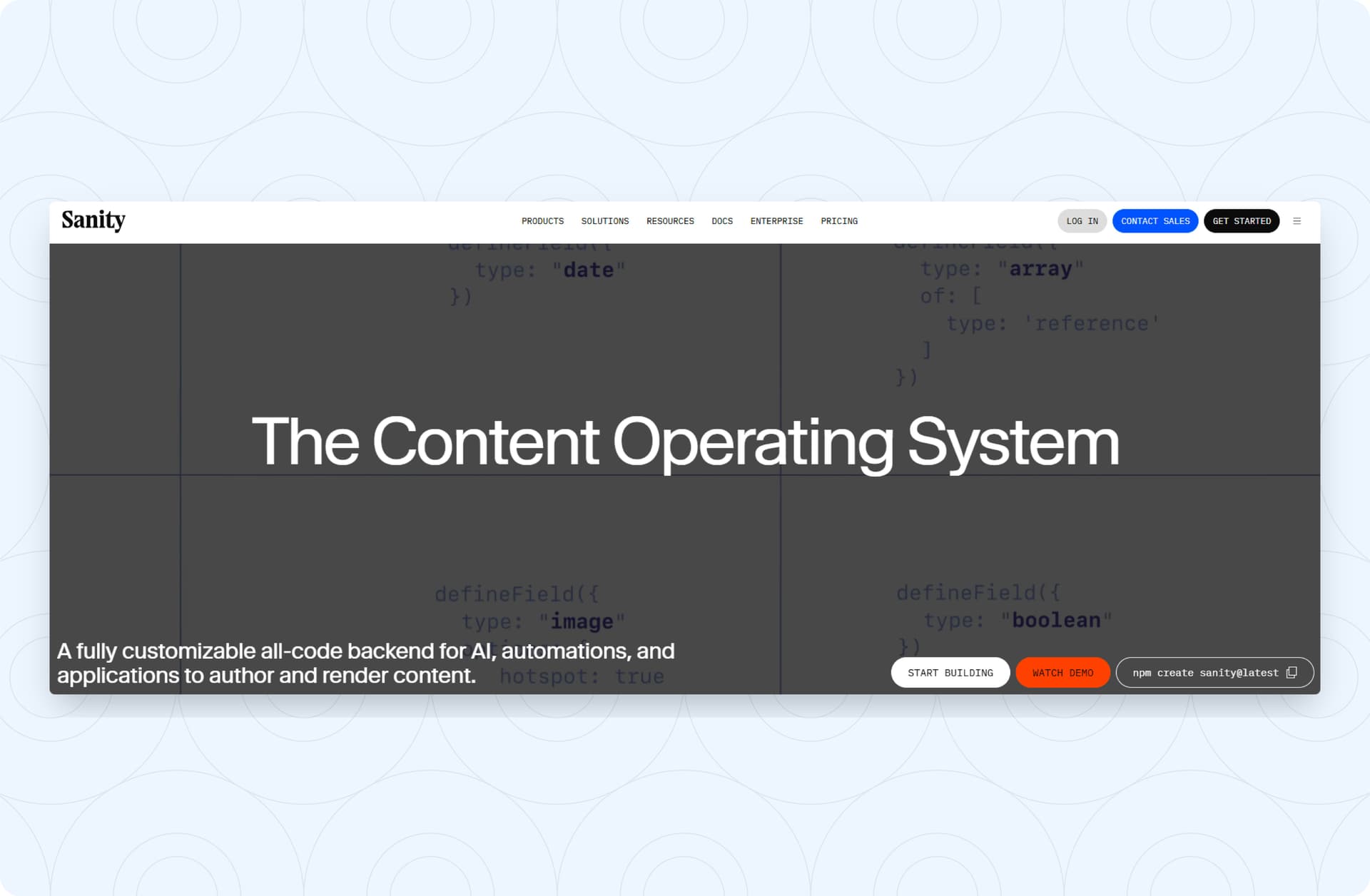
Sanity is recognized as a Leader in the headless CMS category by G2, praised for its customer satisfaction and strong market presence. It excels in handling custom workflows and complex content models, offering real-time collaboration without content locks. Designed for scale, its multi-dataset architecture lets teams separate staging, production, and region-specific content while keeping a unified content model. Developers can use GROQ queries for powerful customization, while marketing teams benefit from visual editing modes and instant preview capabilities.
The platform integrates with Next.js, Gatsby, and Nuxt, accelerating Jamstack development with native support. Built-in CDN and preview modes streamline development cycles and reduce time to market.
A partnership with Shopify led to the launch of Sanity Connect, one of the first CMS integrations for Hydrogen, enabling automatic product syncing and enhanced commerce experiences.
Pricing: Free for small teams (up to 3 users), with Growth plans starting at $15 per seat/month. Enterprise pricing scales based on usage patterns and support requirements.
Contentful

Contentful revolutionized the headless CMS space with strong APIs and a wide range of integrations. It emphasizes structured content models and offers predictable feature sets, providing established infrastructure and extensive documentation for teams to work with.
Contentful’s strengths are its flexibility and scalability, making it a solid choice for businesses looking for a reliable, enterprise-grade platform with a clear, predictable structure. It enables collaboration with its powerful editorial and developer tools, although it may be better suited for teams with a more traditional content management approach.
Pricing: Starts at $300/month for the Lite plan. Their premium plan is custom-made for each company.
Storyblok
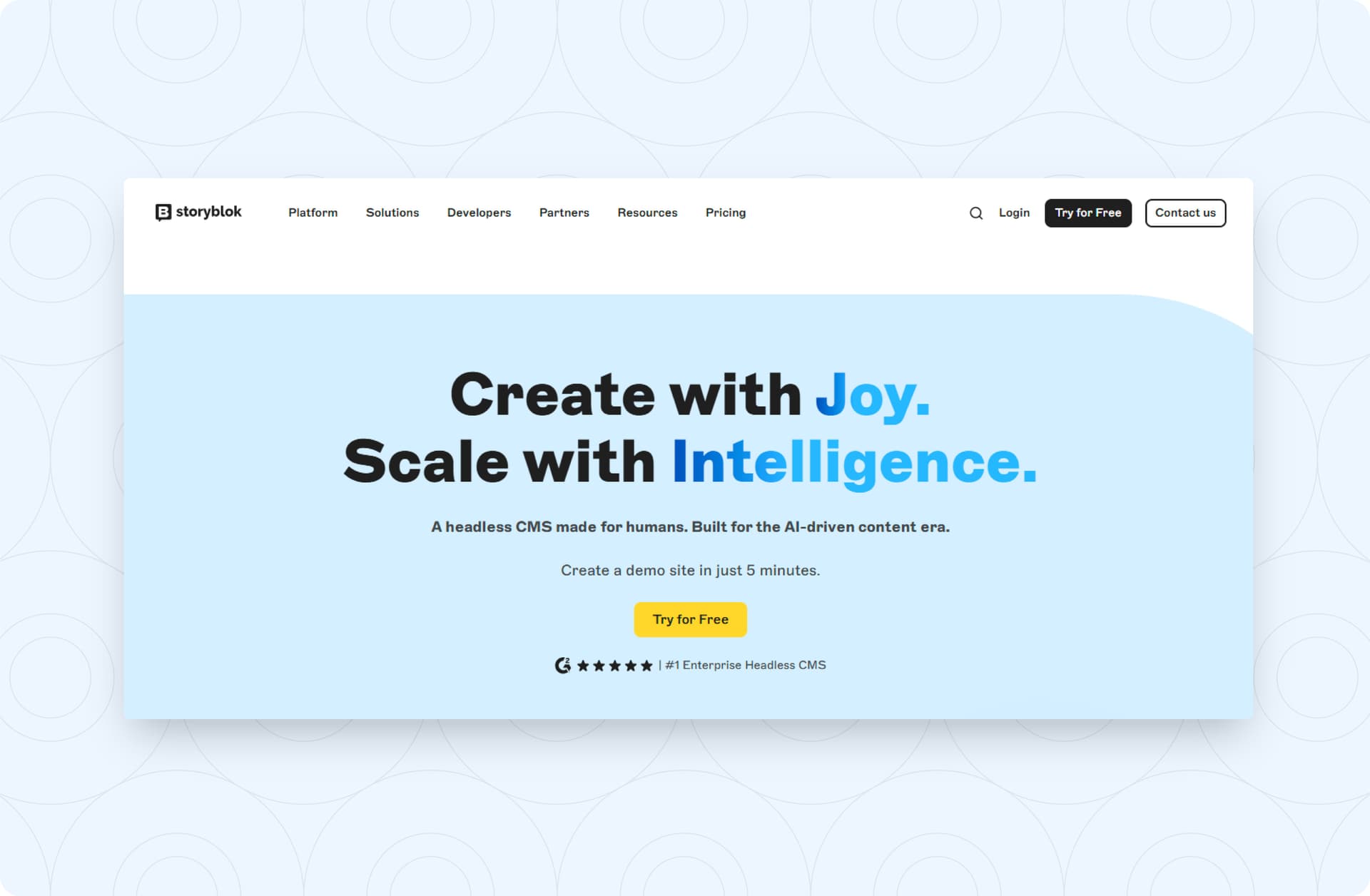
Storyblok delivers an intuitive, visual editor that empowers non-technical users to manage and optimize content without needing developer support. This makes it particularly appealing for marketing teams who want immediate visual control over their projects.
The platform is built around API-first and component-based architecture, making it developer-friendly and highly customizable. It integrates with frameworks like Next.js, Nuxt, React, and others, enabling teams to build tailored, scalable content experiences.
With enterprise-grade features, including ISO 27001 certified security, 99.99% uptime SLA, and a range of built-in performance tools, Storyblok offers the reliability and scalability needed for large organizations. Along with this, it’s easy to set up and scale as your business grows, making it a great choice for companies seeking flexibility and control.
Pricing: Starts at $99/month with scalable options for larger teams.
Strapi

Strapi is an open-source headless CMS that allows developers to build modern websites quickly while maintaining full flexibility for customization. With its API-first, component-based approach, Strapi simplifies content creation and delivery across various platforms. Whether you're hosting in the cloud or on your own servers, Strapi offers the flexibility to fit your infrastructure and needs.
It offers teams full control over their tech stack, integrating well with Next.js, React, Vue.js, and Astro. Its tools allow developers to build custom content models, and editors to modify page layouts independently.
Pricing: Strapi’s Growth plan starts at $45/month.
How Much Does Sanity Cost?
Understanding the Pricing Model
Sanity offers a flexible pricing structure to meet the needs of businesses at various stages of growth. The free plan includes 20 seats, with roles for Administrator and Viewer. For teams that require additional functionality, the Growth plan costs $15 per seat/month, adding roles like Editor, Developer, and Contributor.
For larger organizations, Enterprise pricing is available and customized based on usage patterns, with negotiable terms tailored to the scale of your operations.
Sanity’s usage-based pricing tracks four metrics: API requests and API CDN Requests, storage, bandwidth, and enterprise features. Once you exceed the limits of your plan, additional API requests cost $1 per 25,000 requests.
Important Note: Frontend hosting costs are separate from Sanity's usage charges. You'll need to account for Vercel, Netlify, or AWS hosting fees in addition to Sanity’s pricing.
Optimizing API Costs
Sanity’s pricing model revolves heavily around API usage, and understanding how to optimize this is crucial for managing costs.
There are two main API endpoints to control:
- CDN API (apicdn.sanity.io): This endpoint is for cached content through global edge servers with a 60-second cache delay. It is ideal for public content where freshness isn’t critical, making it significantly cheaper for high-traffic sites.
- Live API (api.sanity.io): This endpoint delivers real-time data directly from Sanity's database, and it is required for preview modes, authenticated content, and time-sensitive updates. This API costs more per request compared to the CDN API.
Route 95% of production traffic through the CDN endpoint to minimize costs. Reserve the Live API for editorial previews and critical updates. It's important to monitor both endpoints separately to catch unexpected spikes in Live API usage that could lead to inflated bills.
Preventing Budget Surprises
To avoid unexpected charges, set up usage alerts before hitting your plan limits. Regularly monitor your API requests, CDN usage, storage, and bandwidth to stay within budget. Be mindful that content creation spikes – such as those that occur during launches – can push API usage close to or beyond plan limits.
It’s also important to track actual costs across all systems and plan for traffic spikes or seasonal patterns. As your usage scales, configure quotas to prevent overages and make sure costs stay predictable.
How Long Does a Sanity Migration Really Take?
Migrating to Sanity involves several phases that will give you a smooth transition without disrupting operations. The migration timeline can vary based on the complexity and size of the project, but it generally includes these phases:
- Step 1: Discovery and Modeling: This initial phase involves understanding the existing system, mapping out the data, and designing content models that fit the new architecture.
- Step 2: Script Development: Once the models are defined, migration scripts are created to move data from the old system to Sanity, ensuring the integrity of content.
- Step 3: Staging/Testing: This crucial phase ensures everything works as expected in a controlled environment. Testing with production-like data helps identify potential issues before the live migration.
- Step 4: Phased Rollout with Contingencies: Rather than migrating everything in one go, we recommend a phased approach. This allows for testing and adjustments along the way while ensuring that operations remain uninterrupted.
By using staging and incremental migration, publishing can continue without major freezes. This method contrasts with traditional "hard freezes" that halt content updates during migration, minimizing disruptions. Running parallel runs means the new system can be tested alongside the old one without causing downtime.
Multidots has a zero-downtime methodology during migrations, which means we have structured processes in place to avoid business disruptions. These include detailed runbooks, reliable staging environments, regular backups, and controlled cutovers to ensure business continuity throughout the migration process.
How to Preserve SEO During a CMS Migration
One of the primary concerns during any migration is preserving SEO. At Multidots, we take the following steps to make sure it is a smooth transition that doesn’t negatively affect search rankings:
- Redirect Mapping (301s): Implementing 301 redirects preserves the URL structure and ensures that backlink equity is carried over during domain or structure changes. This prevents traffic loss from outdated links and maintains SEO authority.
- Compliance Risks: Be mindful that assets in "private" datasets may still be accessible via direct URLs. This could create compliance risks if sensitive data is exposed inadvertently.
Before going live, we rigorously test in staging with production-like data to identify and address potential SEO and performance issues early in the process, meaning your SEO performance is unaffected after the migration.
Your Path to Composable Content Success
Sanity is perfect for teams with complex content needs, custom workflows, and development-heavy projects. If you have a simpler team or a tighter budget, then you might want to explore alternatives. Make your decision based on your team’s capabilities and goals, not just features.
Start with an initial exploration, launch a small portion, assess Core Web Vitals and conversion rates, then expand.
Schedule a free Sanity consultation/demo with Multidots to see if it's the right fit.
Book a Free Sanity Demo
Let’s chat about your content goals—and show you what’s possible with Sanity.
