Plan Your Sanity Migration for Zero Downtime
Plan your Sanity migration without the downtime, traffic loss, or budget blowouts. Discover how to scope timelines realistically and protect SEO so that your enterprise migration lands smoothly the first time.
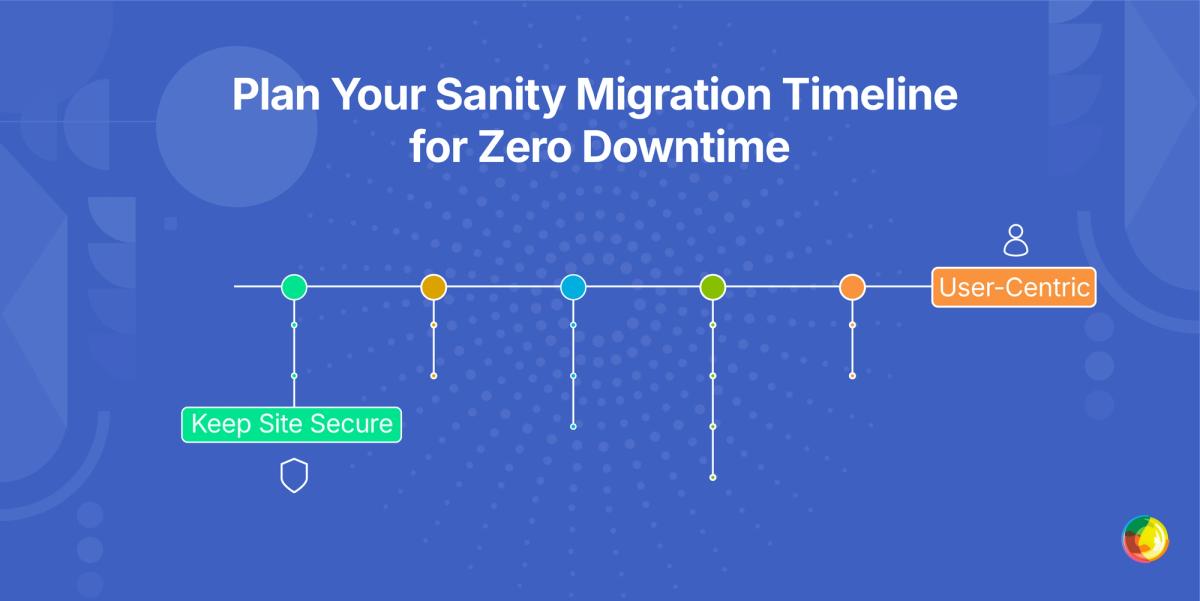
Here's what you'll learn from this blog:
- Why do Sanity migrations often take longer than planned?
- What strategies can be employed to achieve zero downtime during a Sanity migration?
- How can SEO be protected during a migration to Sanity?
- What are the common organizational hurdles that can delay a Sanity migration?
- How does Multidots ensure a successful migration to Sanity?
Your team scoped the Sanity migration at eight weeks. Fast forward five months, and you’re still untangling content references while stakeholders fire off sharper and sharper questions about deadlines.
If you’ve been there, you’re not the only one – and crucially, this doesn’t mean you’ve dropped the ball.
The real divide between smooth migrations and horror stories boils down to one mindset shift: You need to plan backwards from your first clean redirect audit, not forwards from kickoff. That tweak alone reshapes how you scope, execute, and actually land an enterprise CMS migration.
In this guide, we’ll lay out the real timeline you’ll face, the bottlenecks that quietly drain budgets, and the patterns that mark the difference between clean handovers and painful misfires.
What is Sanity and Why Migrate?
Sanity is a Content Operating System that stores your content as structured data in a real-time Content Lake, accessible through APIs to any channel or frontend. Unlike traditional CMS platforms that blur content with presentation, Sanity keeps things clean – content as pure data, unlocking possibilities legacy systems simply can’t touch.
So why do enterprises make the switch? There are three big shifts:
- Real-time collaboration without clashes. Multiple editors can work on the same content at once, watching updates roll in instantly. Forget the dreaded “this page is locked” message or endless version headaches.
- True content reuse across every channel. One piece of content fuels your site, app, emails, and socials without messy duplication. Write once, publish everywhere.
- Goodbye technical debt. Out go the theme-specific hacks and hardcoded tangle of content and presentation. You’re left with structured, presentation-free data that’s ready for whatever frontend you choose today, or years down the line.
Why Are Enterprise CMS to Sanity Migrations Complex?
Enterprise CMS to Sanity migrations are rarely straightforward, because each platform comes with a very different architecture to Sanity – especially in how they store, structure, and deliver content. That mismatch creates friction when you’re trying to move data, map fields, and rewire content models for a flexible, API-first future:
- Sitecore lives in SQL databases with sprawling item hierarchies and presentation logic tied to .NET components.
- AEM relies on JCR (Java content) repositories with formatting integrated straight into content nodes.
- Sanity? It’s pure structured JSON, with neat fields ready to feed any frontend.
So your 50,000 Sitecore items across scattered templates might compress down to 75 well-defined content types with clear relationships. Sanity’s Portable Text spec makes rich content flexible – convert it into HTML, JSX, Vue, Markdown, SSML, or XML with ease.
What teams don’t realize is the technical lift is often the easy part. Enterprise migrations also have to untangle workflows, personalization rules, and approval chains that keep the business ticking. And more often than not, those organizational hurdles prove trickier than the code itself. That’s why having the right partner matters – as the official agency partner for Sanity, Multidots offers reams of experience and insider knowledge to make the path to Sanity stress-free.
How Do You Technically Migrate Content from Enterprise CMS to Sanity?
Migration happens in two phases: Pulling content out and shaping it for Sanity, then cutting over without disrupting your live site. Both are delicate, but it’s the second one that decides whether your traffic sticks around or vanishes.
Phase 1: Content Extraction and Data Migration
If you're migrating from Sitecore or AEM there are a few API quirks to consider:
- Sitecore’s Content API (/sitecore/api/ssc/item) spits out JSON but skips media refs, personalization, and workflow states.
- AEM’s Query Builder returns JCR nodes, but dialog values live separately in /content/dam paths.
- Experience Fragments on both platforms hide real content inside markup that needs custom parsing.
Execution tips that matter: Keep migration files in /migrations/ at your project root, spin up boilerplate with sanity migration create, and give every nested array item a unique _key – otherwise duplicate errors can nuke the job.
Always dry run with sanity migration run --dry-run and add --concurrency 5 to dodge rate limits. GROQ replaces Sitecore Fast Query or AEM QueryBuilder – queries like *[_type == "article" && category->slug == "news"][0...10] look odd at first but unlock far more flexibility. And don’t forget languages: map Sitecore versions or AEM copies to Sanity’s localization model to keep every hard-earned translation.
Phase 2: Zero-Downtime Cutover Strategy
First of all, expect three to four months of double-platform costs. Painful, yes, but skipping it is gambling. A short 48–72 hour content freeze is safer than inventing fragile sync jobs – teams grumble at first, then thank you later.
For zero downtime you’ll need: Load balancer routing with health checks, canary deployments with rollbacks, Next.js middleware pulling redirects from Vercel Edge Config or Redis, and blue-green infra with DNS switches.
Keep testing until 99% of old URLs redirect cleanly. Then trickle traffic: 1% first, 10% once stable, and only flip fully when the numbers prove you’re in the clear.
How Do You Prevent SEO Loss During a Sanity Migration?
SEO protection is the make-or-break of migration. Every indexed URL from Sitecore or AEM needs a new home with a 301 redirect. Miss even 1% and you’ll be explaining tanked traffic and revenue freefall to your C-suite.
Start with a full URL sweep:
- Pull every URL from Sitecore Link Database or AEM ResourceResolver before you touch content.
- Extract Sitecore SXA sitemap configs and AEM multi-site manager URL patterns.
- Capture every variant – campaign parameters, legacy paths, the lot.
Work backwards from the redirect audit deadline to set milestones for script build. Redirect validation goes in after content migration, not as a last-minute scramble.
Testing demands obsession. Run Screaming Frog crawls side-by-side to catch 404s and redirect chains – every hop drags performance. Watch Google Search Console hourly during cutover, not daily. Errors hit instantly, recovery drags for weeks.
Target: 99% redirect coverage before production traffic switches. That last 1% will be your highest-converting pages.
Preserving Enterprise SEO Architecture During Migration
Enterprise SEO is messy. Generic scripts won’t cut it. Complex URLs need custom handling – map Sitecore wildcards and AEM vanity URLs into Sanity’s routing. Keep Sitecore Analytics parameters intact or you’ll break attribution reports.
Technical SEO comes with baggage too:
- Carry over AEM Dispatcher rewrite rules and Sitecore IIS URL Rewrite patterns.
- Transfer canonical URLs from Sitecore SXA or AEM page properties.
- Migrate structured data from rendering parameters or dialogs.
- Rebuild hreflang tags to preserve international reach.
Post-migration, watch the dials. Test robots.txt and sitemap.xml against Sanity’s structure – bad sitemaps stall reindexing for weeks. Set alerts for load times above 200ms or 404 rates past 0.1%. Those thresholds catch issues before rankings nosedive.
And remember: Google treats migration like a relaunch. Every technical SEO element must make it across intact – or you’ll spend months clawing back visibility.
What Hidden Delays Extend Sanity Migration Timelines?
The technical migration might be ready, but organizational friction hasn't even started. That’s how a “two-month job” quietly balloons into half a year.
How Contract and Compliance Snags Show up First:
- Enterprise license exits (Sitecore, AEM) come with 90-day notice periods. Miss it and you’re paying another year.
- Security wants six weeks to vet API endpoints and comb through Sanity’s SOC2 docs.
- Finance needs four weeks to rubber-stamp Enterprise agreements and sign off new budgets.
Integration rebuilds stack more time on top:
- Marketing automation tied to Sitecore xConnect or Adobe Experience Platform? Rebuild from scratch.
- Custom workflow approvals in Sitecore or AEM? They need mapping into Sanity’s system.
- Each integration means 2–3 weeks of discovery, build, and testing.
The fix: Kick off legal, finance, and security approvals on day one, don’t wait until dev work is done. And corral every stakeholder (legal, finance, security, marketing, IT) into one meeting to lock in review deadlines. Get it in writing. That way, when someone pleads for “two more weeks,” you’ve got the receipts.
Technical Dependencies That Block Migration Progress
The real roadblocks often surface late, when they’re hardest to fix.
Data extraction curveballs:
- Sitecore personalization rules tucked away in MongoDB Analytics need separate extraction scripts no one scoped.
- AEM Dynamic Media URLs must be shifted to new CDN endpoints before content can move – usually discovered mid-migration.
Custom code rewrites:
- .NET HttpHandlers or Java servlets for URL patterns need edge function rewrites.
- Third-party integrations on Sitecore Item Web API or AEM Assets HTTP API? New auth flows required.
- Old WebDAV bulk upload processes? Swap for Sanity Asset Pipeline.
Workflow reconstructions:
- Workflow notifications previously sent via Sitecore EXM or AEM Campaign now need webhook setups.
- Every custom workflow state multiplies testing scenarios – fast.
Run a full dependency audit in week one. Map every system plugged into your CMS APIs – analytics, email, everything. Painful to uncover early, but it’s far better than months of standstill later.
Why Multidots for Your Sanity Migration
When enterprise migrations go wrong, they go very wrong. We’re talking broken links, lost revenue, and critical projects in tatters. Which is why picking the right migration partner matters just as much as picking the right CMS.
Multidots has migrated hundreds of enterprise sites and is an official Sanity partner. But it’s not just about volume. The real difference is that we know migrations collapse more often from organizational hurdles than technical ones.
Here’s how our approach avoids the landmines:
- Discovery phases that expose hidden dependencies before they derail timelines.
- Parallel approval workstreams to keep legal, security, and finance from stalling progress.
- Zero-downtime architecture worked in as standard – not a pricey bolt-on.
With over 15 years of successful enterprise migrations, we’ve seen that they demand equal measures of technical precision, coordination, and discipline. So when we guarantee zero downtime and total data integrity, it’s because we’ve pressure-tested every risk point across hundreds of projects.
So, ready to migrate with confidence? Let’s start the conversation and show you how Multidots get you from legacy chaos to Sanity’s clean future, headache free.
Key Takeaways
- Scope realistically. Most Sanity migrations take longer than the 8 weeks teams often plan for.
- Prioritize your redirect audit. Treat the first successful audit as the milestone that shapes every other deadline.
- Budget for parallel systems. Running both platforms side by side for 3–4 months is the only path to zero downtime.
- Expect organizational snags. Legal, finance, and security reviews cause more delays than any technical hurdle.
- Protect SEO relentlessly. Map every URL, validate sitemaps, and rebuild hreflang tags to prevent search losses.
Book a Free Sanity Demo
Let’s chat about your content goals—and show you what’s possible with Sanity.
