Selecting the Right Headless CMS for Your Project
Choosing a headless CMS? Avoid hidden pitfalls and discover the real trade-offs between platforms like Sanity, Contentful, Strapi, and more.
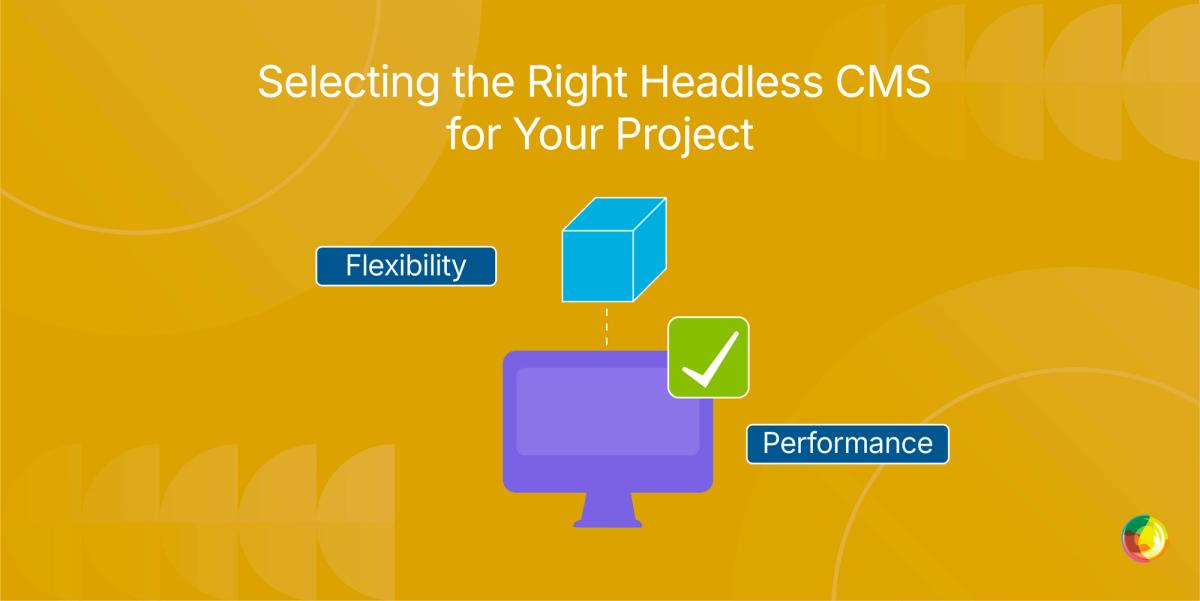
Here's what you'll learn from this blog:
- What are the hidden costs associated with implementing a headless CMS?
- How do different headless CMS platforms compare in terms of features and pricing?
- What are the benefits of using a headless CMS for multi-channel publishing?
- What are the potential challenges and considerations when migrating to a headless CMS?
- How can Multidots assist in the transition to a headless CMS?
Your marketing team is sold on the promise of a headless CMS – the flexibility, the multi-platform reach, the future-proof content model. But once implementation begins, confidence starts to wobble. Developers are googling "headless preview timeout fix", your CFO’s flagging API costs that just tripled, and somewhere an editor is filing yet another ticket asking why the publish button disappeared.
Sure, going headless promises speed and flexibility by decoupling content from presentation, so teams can publish once, distribute everywhere. But between promise and production lies the minefield vendor demos skip: Docker setups, spiralling costs, migration tangles. These decide whether your project becomes a career win or a cautionary tale.
This guide strips back the sales pitch and shows the operational truth:
- The real platform costs (including the ones waiting at 100k monthly views).
- Preview setups that hold under pressure.
- And migration timelines proven in hundreds of deployments.
Most importantly, you’ll see why operational excellence is what keeps editors happy and tech leads phones blissfully quiet at night.
What is a Headless CMS?
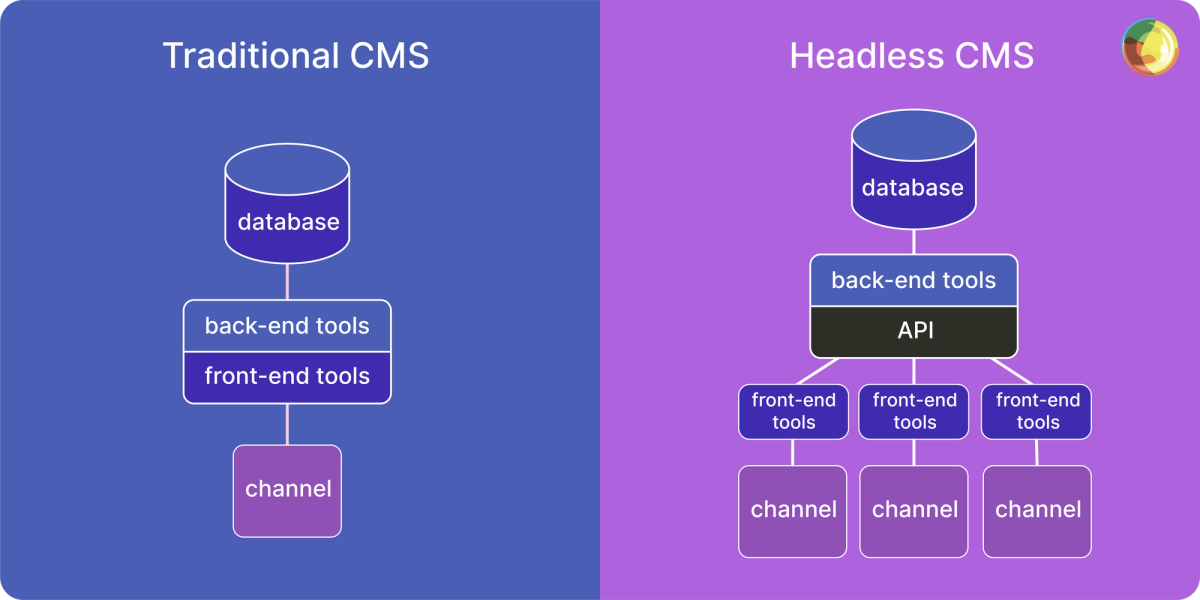
Traditional CMS platforms bundle content storage with website presentation. Handy at first… until your team suddenly needs to publish to kiosks, apps, or voice assistants. Then that tightly coupled setup feels less like freedom and more like handcuffs.
With Headless, content lives in a central hub and flows to any frontend via APIs – the same way Netflix serves shows to TVs, phones, and tablets.
Editors still get customizable environments, often shaped to fit their exact workflows. And while previews work differently than in traditional CMSs, structured content forms give teams more control over consistency – provided they’re planned with care.
Which begs the question – when does it pay off?
Put simply, headless shines once you’re publishing across three or more channels with different content demands. That single blog post can fan out as a web article, app card, email snippet, and social teaser – all pulled from one source of truth.
Comparing the Top Headless CMS Platforms
Sanity: The Developer's Toolkit
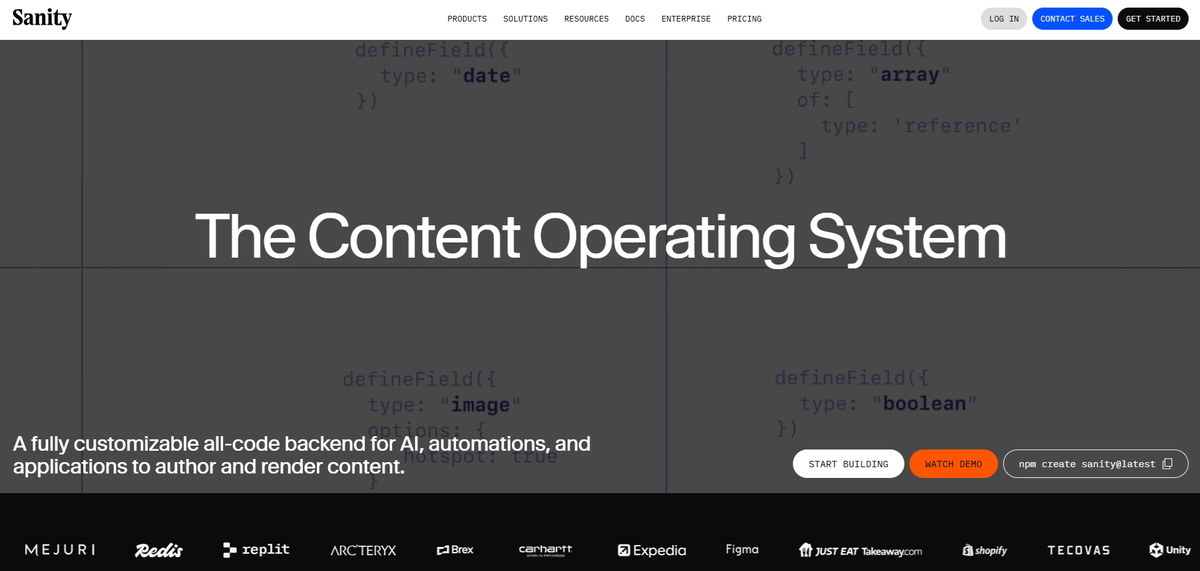
Sanity gives developers unopinionated building blocks to assemble custom content systems. No rigid templates – just pure flexibility. This means longer setup times than plug-and-play options, but the rewards are exponential.
The new Visual Editing and Presentation tools raise the bar, letting teams edit content directly in context and preview how changes appear across front-end experiences in real time. It’s a major leap for editors who want less guesswork and more “what-you-see-is-what-you-ship” confidence.
Real-time collaboration feels like Google Docs for structured content, but beware: twenty editors hammering away at once can send your usage bill soaring. Smart teams set caps and watch dashboards closely.
Its GROQ query language is powerful but steeper to learn than GraphQL or REST. The benefits show up in nested references and large dataset filters – things that bog other APIs down.
Sanity shines at complex modeling but ships without workflow engines. Whereas systems like Contentful offer review states out-of-the-box; with Sanity, you’ll be building them. Once set up, the benefits are transformative, but plan an extra sprint if approvals are non-negotiable.
Contentful: The Enterprise Standard
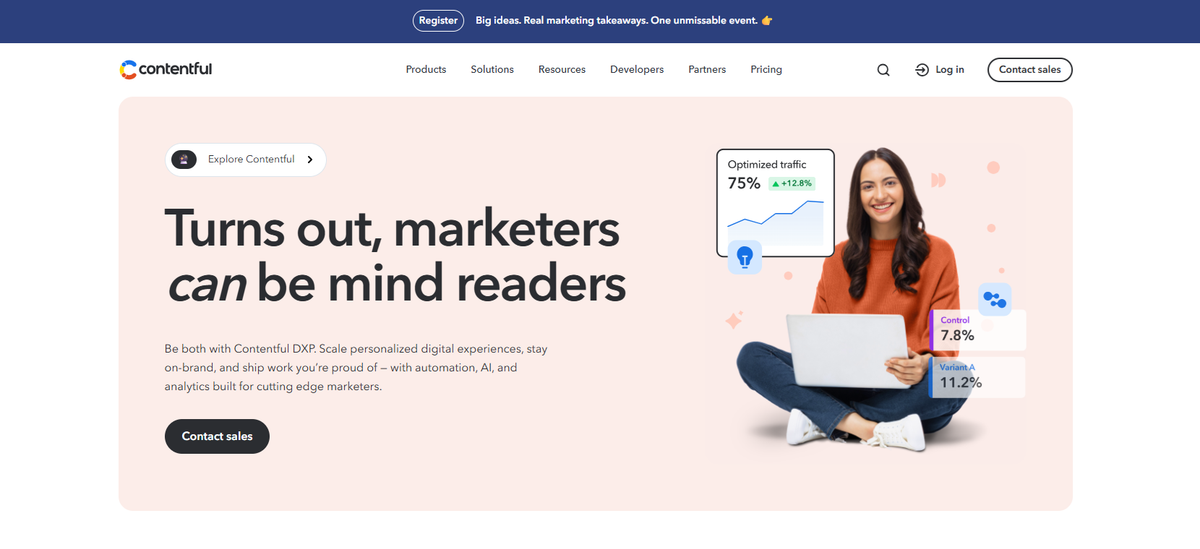
Contentful comes pre-loaded with workflow tools and a big app marketplace. Marketers configure approvals via the UI, while developers pull from 100+ integrations for analytics, translation, and asset management. Less custom code, but more vendor lock-in.
Fixed tiers make budgets predictable, though enterprise scale gets pricey fast. The $300/month Basic plan caps at 100k API calls (often gone in days). In practice, enterprise deals tend to land in the tens of thousands of dollars annually — the median reported contract is around $33,000 per year — with limited flexibility.
- GraphQL and REST APIs follow standards for easier onboarding.
- SDKs cover JavaScript, Python, Ruby, PHP, and .NET.
- Rate limits: 10 requests/sec for retrieval, 7/sec for management.
The editor works straight away, but customization hits limits. Great for immediate productivity, trickier when marketing requests special widgets.
Strapi: The Open-Source Option
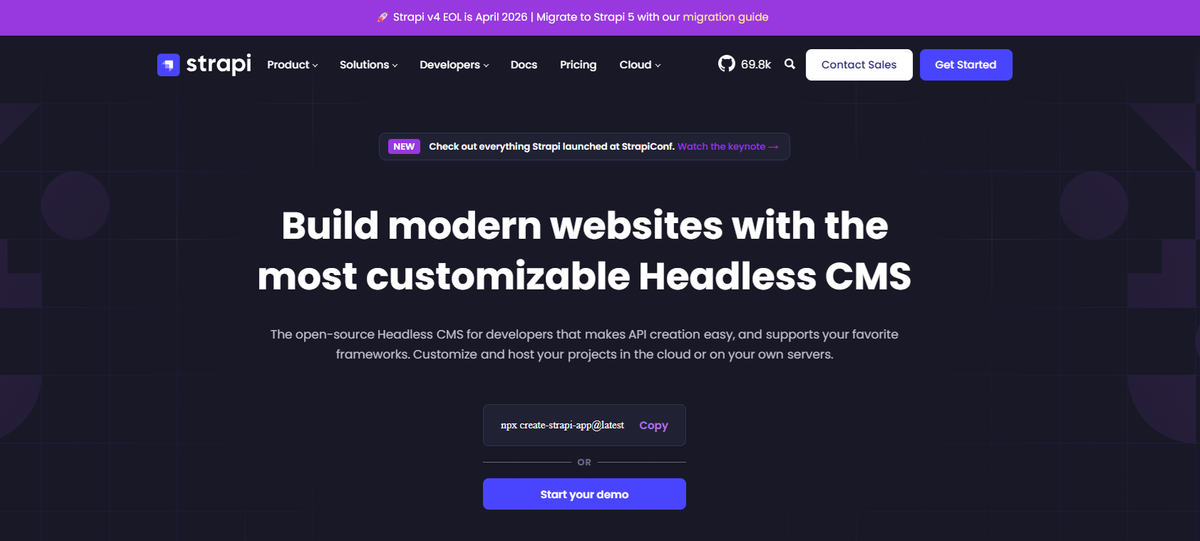
Strapi ditches licensing fees but puts infrastructure on your team. Instead of Contentful’s hefty invoices, you’re covering PostgreSQL backups, Node.js updates, and SSL certs. Savings shift into DevOps salaries.
Self-hosting keeps data in-house, perfect for regulated industries. But it also makes you responsible for uptime, patches, and GDPR compliance – no vendor safety net.
Community plugins expand functionality, though support is hit-or-miss. Production teams often fork extensions to guarantee reliability, adding long-term maintenance overhead.
Expect dedicated DevOps for:
- Database optimization and backups.
- Container orchestration.
- Security and patching.
- Performance under load.
Contentstack: The Marketing-First Platform
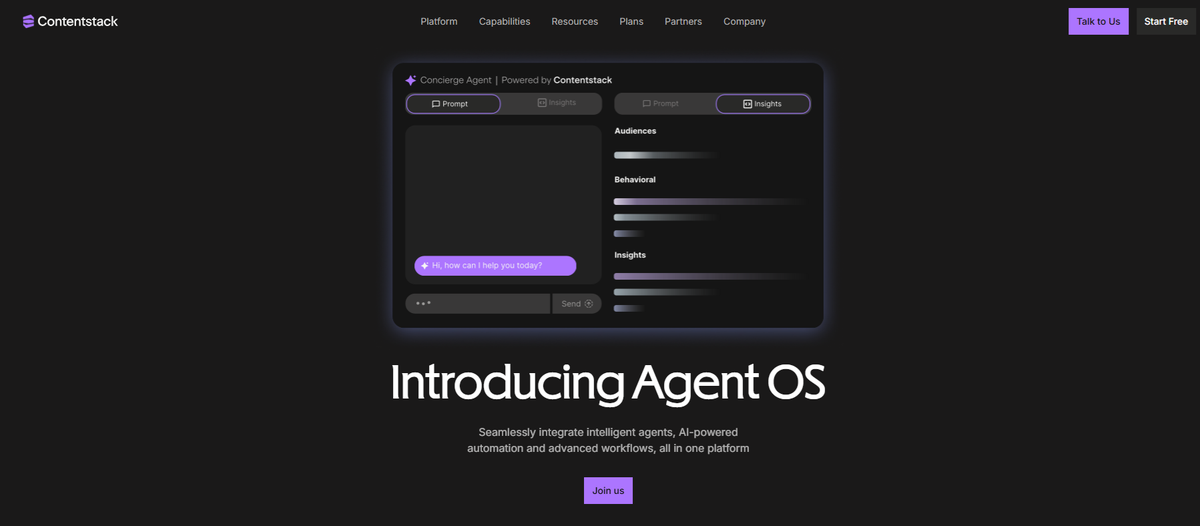
Contentstack caters to marketers with visual page builders and preview tools. Experience Extensions let teams drag components onto pages while staying within structured content rules. A balance of headless power and page-builder comfort – at a premium.
Marketers build with modular blocks: heroes, testimonials, feature grids. Update one, and it cascades everywhere. Clean, reusable, and controlled.
Pricing isn’t public – you’ll need to contact sales for details – but plans typically include personalization, A/B testing, and analytics built-in. Many competitors push those to third parties.
Workflows are native but limited. Dropdown templates keep things simple, but unique business logic quickly outgrows them.
Prismic: The Component-Based System
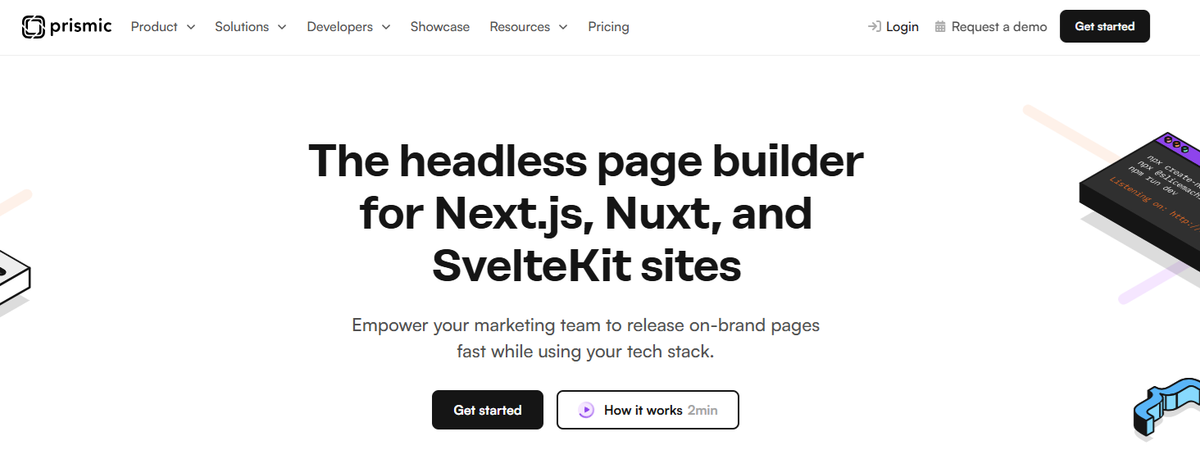
Prismic’s Slice system lets developers create reusable components and marketers arrange them like slides. Flexible for both camps, without touching code every time a new page is needed.
Pricing is transparent:
- Free: 1 user, 4 million API calls/month.
- Starter: $15/month for 3 users.
- Medium: $100/month for 7 users.
- Platinum: $750/month for unlimited users.
Editors love the clean UI, but previews stumble on complex content. Dynamic or personalized pieces show placeholders until published.
Integration with Next.js, Nuxt, and SvelteKit is smoothed by SliceMachine CLI, which scaffolds components and generates types. Developers report faster builds, though its opinionated structure can clash with existing setups.
ButterCMS: The Quick-Start Platform
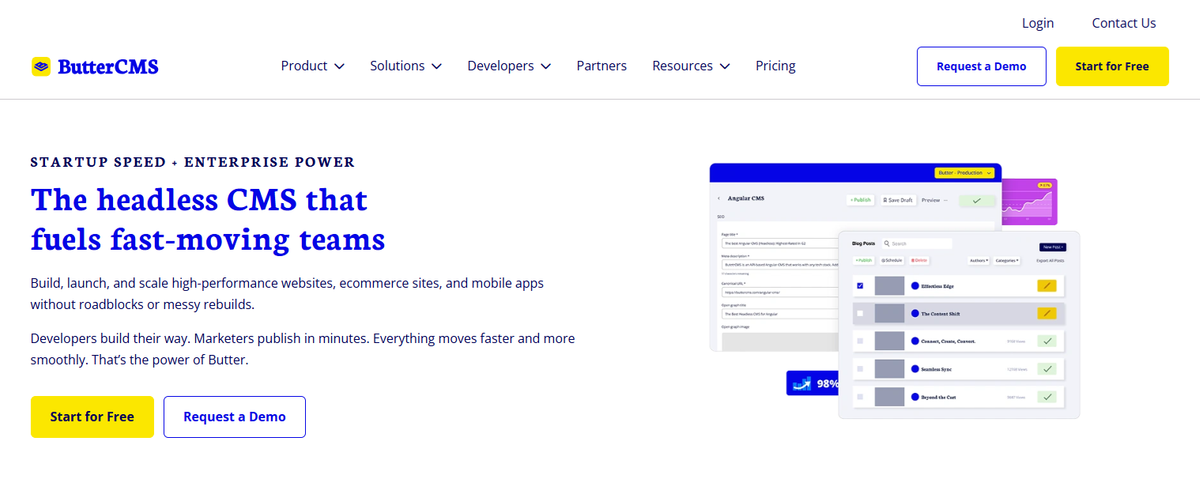
ButterCMS keeps it simple: add an API key, fetch content, render. No schemas, no SDK tangles. Perfect for agencies juggling multiple small projects where setup speed drives margins.
Plans start with a free option, bundling:
- 50 blog posts (extras $2 each).
- 2 content admins.
- 50K API requests.
- Basic email support.
Migration from WordPress is mostly automated, including metadata from plugins like ACF and Yoast. Complex layouts may need manual fixes, but it saves scripting headaches.
Dashboard speed sometimes lags (3–5 seconds at peak), but support is quick – usually within 2 hours. For teams valuing rapid setup over depth, it’s a fair trade.
How Much Does a Headless Website Cost?
Breaking Down Platform Fees
Licensing alone ranges from free to thousands per month. Strapi stays free for small Cloud projects, while Contentful’s Basic plan runs $300/month with tight limits. Sanity charges $15 per editor seat. Contentstack starts at $995/month and climbs to $3,000 for Business tiers with baseline enterprise features.
Sanity bundles 250k API calls and 1M CDN requests (a typical corporate site burns through 100k–300k depending on traffic).Contentful’s free plan cuts off at 100k API calls, no overages.
Media-heavy orgs will need to think about storage fees:
- Contentful: 50GB/month free bandwidth.
- Strapi: $0.50–$0.60 per extra GB.
- Large catalogs = hundreds in monthly overages.
For large organizations, collaboration is an important consideration. Contentful’s support packages span $8k–$35k annually, with discounts capped at 25–35% on multi-year deals. Sanity’s editor seats come in at $15/month; viewers are free.
Be mindful, extra Sanity datasets are $999 each, while spend for enterprise Contentful rollouts can pile up once licenses, support, and overages are combined.
Hidden Implementation Costs
Preview systems eat serious dev time. Demos show instant previews; reality demands Docker setups, proxies, and caching layers that mirror production. Budget 3–4 dev weeks to make previews reliable enough for editors.
Migration scripts rarely go to plan. That “simple” WordPress export hides serialized arrays, shortcodes, and iframes that break parsers. Rich-text fields alone can stretch into months when formatting spans decades of inconsistency.
Workflows add more lift. Each approval state – draft, review, legal, schedule – requires custom fields, webhook logic, and UI tweaks. Sanity lets you build from scratch; even Contentful’s built-ins need tailoring to match real-world processes.
And training? A constant cost. Teams need:
- Custom video walkthroughs.
- Written guides with company examples.
- Office hours for evolving features.
- Troubleshooting docs for everyday snags.
These “soft” costs usually add 20–30% to budgets, but they decide whether editors adopt or resist the system.
Ongoing Operational Expenses
Headless builds demand continual developer attention. Unlike traditional CMS plugins, every new feature is custom-coded – so ongoing updates, security, and tuning add to the upkeep.
Monitoring stacks rack up too:
- APM tools (New Relic/Datadog): $100–500/month.
- Error tracking (Sentry): $80–300/month.
- Uptime monitoring (StatusCake): $25–100/month.
- Log aggregation: $200–1000/month.
Migration freeze periods bring hidden opportunity costs. While 10k pages shift across, marketing can’t launch new content without risking sync issues. Freezes last 2–4 weeks, delaying campaigns or launches that hit quarterly revenue.
Agencies and consultants provide a safety net – specialist expertise without hiring overhead. Retainers run $5k–25k/month, but stave off costly architecture mistakes and the afterhours fire drills that wreck both budgets and morale.
Benefits of a Headless CMS
Speed to Market and Operational Efficiency
Content teams cut publishing time with streamlined workflows and automated distribution. No more pasting blog posts into email templates, social schedulers, and app CMSs – you publish once and APIs push it everywhere. A product update that used to hit four queues now launches from a single source.
New channels spin up in weeks instead of months since content is already structured and reusable. Want an Alexa skill or digital kiosk? Just connect the new frontend to your APIs – simple.
Campaigns roll out across every platform at the same moment – website, app, email, in-store displays – ending the usual scramble where one channel lags behind.
Frontend and backend finally untangle. You can redesign your homepage or test a new framework without touching the CMS, corrupting content, or freezing updates. Technical debt shrinks, and devs move faster.
Performance and Revenue Impact
Faster pages mean higher conversions and stickier engagement. Headless setups routinely cut load times with optimized API calls and static generation. For e-commerce, every 100ms shaved off load time boosts conversion rates – a direct line from architecture to revenue.
CDN delivery keeps response times low even with 100,000 visitors hitting your site at once. Where traditional CMS databases choke; headless APIs with global CDNs don’t break a sweat.
- Mobile experiences load faster with one unified CMS.
- First Contentful Paint improves.
- Time to Interactive drops, even on 3G.
- Core Web Vitals leap from “Needs Improvement” to “Good”.
Done right, headless sites load in under 2 seconds and rank higher in search. Many teams see more organic traffic purely from performance gains, not content changes.
Team Collaboration and Workflows
Say goodbye to “someone else is editing this page” roadblocks. Real-time collaboration means multiple editors can work at once. Modern headless platforms merge changes automatically, showing live cursor positions and updates.
Granular permissions keep everything in order:
- Writers draft.
- Editors review.
- Publishers push live.
- Viewers access dashboards.
Automated workflows replace manual bottlenecks. Submissions route through approval chains, ping reviewers, and track SLAs without human hand-holding.
Visual previews seal the deal. Stakeholders see exactly how content looks across devices, live. Marketing managers approve layouts on the spot, editors fix formatting before publish, and review cycles shrink from days to hours.
Why Multidots Partners with Sanity for Enterprise Headless Solutions
Sanity's Platform Strengths and Gaps
Sanity’s Portable Text keeps content future-proof. By storing everything as structured JSON that converts cleanly to HTML, Markdown, or whatever comes next, it reduces vendor lock-in and protects decades of investment.
Sanity also takes a toolkit-first approach. Where Contentful delivers pre-built interfaces, Sanity hands developers a React-based studio to fully customize. That freedom can deliver pixel-perfect editorial tools – if you’re ready to commit 4–6 weeks to initial setup and ongoing sprints for refinements.
Real-time collaboration is a standout, especially for distributed teams. Watching colleagues edit live is game-changing, but those websocket events can rack up costs fast. Smart teams budget collaboration use and set circuit breakers before finance gets an unwelcome surprise.
The trade-off for all this flexibility? Some missing pieces:
- No built-in approval workflows.
- Preview needs custom engineering.
- Role management requires extensions.
- Publishing queues don’t exist out of the box.
For teams expecting turnkey features, those gaps frustrate. For partners, they’re opportunities to layer in value.
How Multidots Bridges Platform Gaps
With 300+ migrations under their belt, Multidots reduces transition risk. Sanity provides APIs; Multidots provides hardened scripts that catch every edge case – malformed HTML, tangled shortcodes, orphaned media. Their toolkit helps avoid the timeline overruns that often sink DIY attempts.
They also add predictability through a managed service model. Instead of scrambling for freelancers, clients get fixed monthly hours from a dedicated team – turning variable costs into steady operational spend, while keeping expertise close at hand.
Multidots engineers then build the workflows Sanity leaves open:
- Multi-stage approval chains.
- Department-level permissions.
- Scheduled releases across time zones.
- Seamless ties to project management tools.
And they fix preview pain points. Instead of flaky buttons that show stale content, Multidots delivers draft mode/visual editing preview environments that replicate production – caching, auth, personalization and all. Editors see exactly what end users will, cutting post-publish headaches and boosting confidence in headless delivery.
Is Headless Right for Your Business?
Headless shines when you’re publishing to three or more channels and planning to expand. If you’re just running a website and newsletter, a traditional CMS gives better ROI. But once content needs to land consistently across web, apps, kiosks, and voice assistants, headless stops the copy-paste chaos.
You’ll also need champions in both camps – technical and editorial. Engineers want API flexibility, editors value structured content. Without buy-in from both sides, projects stall. Success depends on shared excitement: devs eager for modern architecture, content teams hungry for omnichannel reach.
Timeline matters too. Real rollouts take 3–6 months, sometimes up to 12 for complex migrations. Trying to sprint through risks shortcuts, technical debt, and late-night firefighting.
And don’t forget budget. Beyond platform fees, implementation can hit six figures. Factor in 400–800 developer hours, migration engineering, custom previews, and ongoing maintenance. First-year costs often exceed $150,000 at enterprise scale.
When Headless Might Not be for You
- Limited dev resources without an agency partner raise long-term risk.
- Simple web-only needs rarely justify headless complexity.
- Editorial resistance to structured content signals adoption hurdles.
- Tight deadlines without buffer time sharply increase failure risk.
Lack of JavaScript skills – or weak partner support – makes ongoing improvements tough. Editors who prefer drag-and-drop builders over structured fields can derail cultural adoption. And when timelines compress, key steps – modeling, preview parity, performance tuning – get skipped, leading to costly fixes later.
Starting Your Headless Transformation with Multidots
Multidots kicks things off with a clear-eyed assessment – digging into your content complexity, team bandwidth, and the real costs (yes, including the sneaky hidden ones).
Pilot migrations let you road-test the process with non-critical content before touching core business assets. From there, phased rollouts safeguard revenue while showing quick wins, often starting with blogs or resource hubs.
Training sessions lean on your actual content types, not generic demos. And once you’re live, round-the-clock monitoring and optimization reviews keep late-night crises off your calendar.
This steady, step-by-step approach turns headless into something you can actually manage – giving editors confidence in new workflows while your infrastructure scales without fuss.
Contact Multidots for a migration consultation and a budget analysis rooted in your own usage patterns.
Key Takeaways
- Look past the headline price. Platform fees are just the start – you’ll also need to budget for API limits, CDN use, and extra developer time for previews and workflows.
- Test things safely first. Do a trial migration with something simple, like blog posts, to spot problems early and avoid big issues later.
- Plan previews early. Demos often make them look instant, but they usually need extra setup. Allow time so your team can trust what they see.
- Be clear on what matters most: flexibility or ease. Choosing the right balance saves a lot of wasted effort.
- Train with your own content. Real examples make learning faster and help your team feel confident using the system.
- Map your content model complexity first. Platforms vary wildly in how they handle deeply nested or polymorphic content. Test with your actual structure, not generic examples.
Book a Free Sanity Demo
Let’s chat about your content goals—and show you what’s possible with Sanity.
